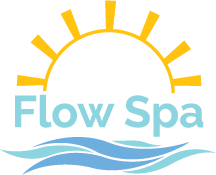One Simple Tip For Eliminating Distractions and Gaining More Freedom In Your Schedule
We are bombarded by notifications when working on our digital devices - so much so that it’s no wonder we vent frustration at how distracting it can be to get our work done on these gadgets that are supposed to help increase our productivity.
While this is a just cause for the rationalization of using the perfect technology that is a notebook and pen, many things can be only done with proficiency on our computers.
Whether it’s coding, or editing videos, or typing out the manuscript to your bestseller, our computers are undoubtedly better at getting the work done for us for many of the tasks that we do today.
So how do we handle all the incoming swaddle to stay focused and flow with our work?
By giving ourselves more freedom.
First, Why Is This Important?
In Cal Newport’s excellent book Deep Work, he argues that as more and more jobs become automated with robotics, it’s going to be the knowledge work that only humans can do that becomes essential and even more valuable. To really excel with this work though requires sustained focus to both get the work done and also find the creativity that is uniquely human and needed to be masterful at deep work.
Apart from this, we know that becoming more mindful benefits us for a whole host of reasons and that our digital devices are an enticing distraction from practicing more presence and calm.
And if all of that is not enough, being in better control of our work allows us to accomplish more in less time which will allow us the freedom to do what we please with the extra time on our hands.
Discipline Equals Freedom
There are several apps and devices settings that we can use these days to create a more disciplined and controlled environment on our devices.
Instead of having a Swiss Army knife at your disposal, we can control our devices to be more like the simple pocket knife and in doing so have the right tool at the right time.
The best app that I have found for creating more structure from the free-for-all is Freedom. This app works across all devices and platforms to synchronize block times to restrict access to certain apps and websites (or all of it at once).
Freedom works well for developing the habit of staying off of certain apps during work hours or keeping yourself off of the internet at a set time during the day.
The way I use Freedom is to block access to all websites and email for myself from 8 AM to 10:30 AM every morning. Now, I don’t have a problem checking email or going on social media before this time, so I didn’t set up the restriction for any earlier, but if you struggle with that urge yourself, then a morning Deep Work session with no internet access going all the way to your wake up time is the better way to go.
If I’m struggling to stay off of sites in the early afternoon, I will also set up a Freedom session at that time to restrict things like email and social media pages with a little more access to internet searches if I’m looking things up. As a note though, it’s always better to automate this process so that you’re not trying to process the thought of turning off social media at the time you’re already the most distracted.
The Freedom app does cost a little bit - there’s an annual fee or a lifetime purchase option for Freedom but the amount of extra focus and work you get done means you’ll have paid for the app within just a few hours of your deep work time.
I would also point out that taking the cognitive load off of yourself for the first couple of months of using Freedom will ingrain the habit to the point that you’ll no longer feel the urge to jump on the internet during your Freedom time when you’re supposed to be getting into Deep Work. So you could just purchase it for a few months and then stop using Freedom but use your discretion at whether this will work for you or not. On devices that I don’t have freedom set up on I still abide by my no internet rule automatically now when I’m in offline mode after having formed that habit.
Notifications Off and Screen Time Limiting
There are very few notifications that we “need” to have come into our devices and so I would strongly suggest you turn off all notifications other than phone calls and maybe messages (although arguably you don’t need these on either).
A few other notifications you may want to keep on:
Calendar
Reminders
Health and Wellness Pings
Other than those, notifications will pull you out of flow too often to be considered valuable to have on your devices.
The other thing to set up is a screen time limit or a bedtime set up on your device. IOS offers these now and you can set it up similar on Android. When you hit certain limits during the day, like when you’re supposed to wind down before bed, your phone will go into a screen time limit mode where it will ask you to verify that you want to open an app before unlocking it. This can help to give you the pause to think about whether you really need to be on your device anymore or if you should be asleep or getting ready for bed.
Extending this screen time limit is the morning can be a game-changer to not checking your phone right away upon waking if you find that’s something you do a lot. Give yourself at least an hour in the morning with your limit in place to wake up with a more deliberate morning routine.
Giving yourself more freedom on your digital devices comes from deliberate action to restrict the rapid swiping and incoming notifications.
Technology can be incredible for productivity and you can spend most of your day in flow even with these powerfully distracting tools if you just start with a little more discipline and a little more freedom.